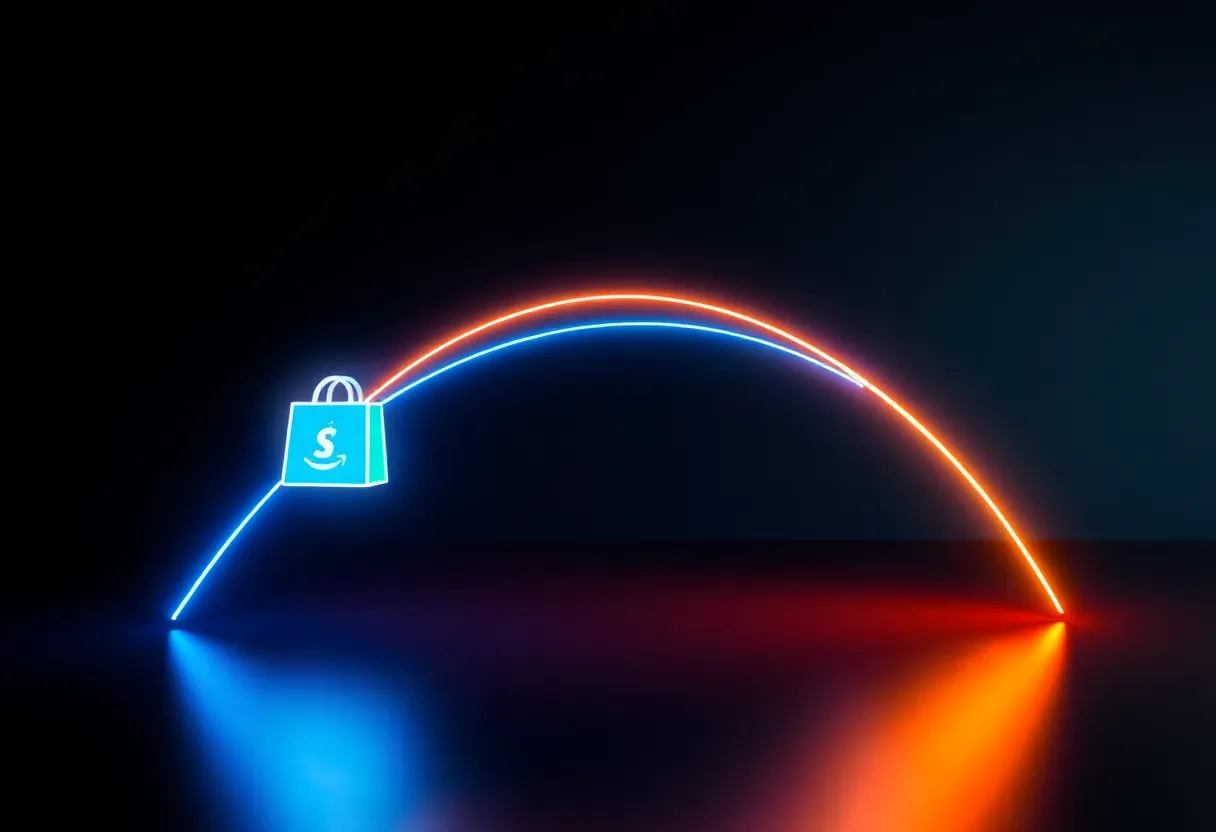Managing multiple e-commerce platforms can feel like juggling flaming torches while riding a unicycle. For sellers using both Shopify and Amazon, syncing inventory, orders, and shipping across these giants often leads to late nights and data-entry headaches. Marketplace Connect for Shopify streamlines this process, allowing you to effortlessly manage your multi-channel presence and focus on growing your business instead of drowning in spreadsheets.
Table of Contents
The E-Commerce Landscape Today
Did you know that over 2 billion people purchased goods or services online in 2023? This staggering number highlights the massive growth in e-commerce, with platforms like Shopify and Amazon leading the charge.
Shopify and Amazon have become powerhouses in the online retail space. Let’s look at some key stats:
| Platform | Market Share | Active Users |
|---|---|---|
| Shopify | 29% of US e-commerce | 2.1 million daily active users |
| Amazon | 37.8% of US e-commerce | 300 million active customer accounts |
These numbers show why many businesses are keen to shopify connect to amazon – it’s where the customers are. But it’s not just about being on these platforms; it’s about using them effectively together.
Here’s a quick look at modern shopping habits:
- 76% of consumers shop on more than one marketplace
- 90% compare prices across different platforms before buying
- 62% start their product searches on Amazon
- 40% prefer to buy from independent online stores (like those on Shopify)
This mix of preferences is why an omnichannel presence is crucial. Businesses need to be where their customers are, whether that’s on a major marketplace or their own branded store.
Let’s see how some sellers are tackling this challenge:
As you can see, integrating Shopify with Amazon can open up new opportunities. It’s not just about reaching more customers; it’s about creating a seamless experience across platforms. This is where tools like Marketplace Connect come in, helping businesses manage their multi-channel presence without the headache.
Understanding this landscape is key to making smart decisions about where and how to sell online. As we dive deeper, we’ll explore the nuts and bolts of connecting these platforms and making them work together smoothly.
Setting Up the Shopify-Amazon Connection
Connecting Shopify and Amazon can seem daunting, but it’s actually pretty straightforward. Let’s break it down into simple steps.
First, you’ll need active accounts on both platforms. Make sure your Shopify store is up and running, and you’re approved to sell on Amazon. Once that’s sorted, you’re ready to link them up.
- Install a integration app like Marketplace Connect
- Connect your Amazon account through the app
- Map your products between Shopify and Amazon
- Set up inventory syncing to keep stock levels accurate
A common hiccup is mismatched product info. Double-check that your titles, descriptions, and prices match up on both platforms to avoid confusion.
Here’s a quick video that walks you through the process:
Optimizing Inventory Management Across Platforms
Once you’ve got Shopify and Amazon talking to each other, keeping your inventory straight is key. Nobody likes overselling or missing out on sales because of stock issues.
Here are some tips to keep things running smoothly:
- Set up automatic inventory updates
- Use buffer stock to prevent overselling
- Regularly audit your inventory across both platforms
- Set up low stock alerts
Handling stock discrepancies can be tricky. If you notice a mismatch, don’t panic. First, pause your listings on both platforms. Then, do a quick physical count to figure out your real stock levels. Update both Shopify and Amazon, and you’re back in business.
For multi-channel inventory management, consider these best practices:
- Use a central inventory management system
- Implement real-time syncing between platforms
- Regularly review your sales data to optimize stock levels
Tools like Marketplace Connect can automate a lot of this process, saving you time and headaches. It keeps your inventory synced in real-time, so you can focus on growing your business instead of juggling numbers.
Streamlining Order Fulfillment and Shipping
Managing orders across Shopify and Amazon doesn’t have to be a logistical nightmare. The key is to centralize your order management. This means having all your orders flow into one system, regardless of where they come from.
Here’s a comparison of fulfillment options:
| Fulfillment Method | Pros | Cons |
|---|---|---|
| Self-fulfillment | Full control, lower costs | Time-consuming, scalability issues |
| Fulfillment by Amazon (FBA) | Fast shipping, hands-off | Higher fees, less control |
| Third-party logistics (3PL) | Scalable, professional | Setup time, finding the right partner |
Leveraging Fulfillment by Amazon (FBA) for your Shopify orders can be a game-changer. It allows you to offer Prime shipping speeds to your Shopify customers, which can boost sales. Plus, it takes the hassle of shipping off your plate.
To optimize your shipping processes across both platforms:
- Use integrated shipping software
- Standardize your packaging
- Set up automated shipping rules
By streamlining these processes, you can significantly cut down on fulfillment time and costs. This means happier customers and more time for you to focus on growing your business.
Remember, the goal is to create a seamless experience for your customers, regardless of where they purchase from. With the right tools and strategies in place, you can make managing multiple sales channels a breeze. Marketplace Connect, for instance, offers unified order management and real-time tracking sync, which can simplify these processes considerably.
Maximizing Sales Potential on Both Platforms
Connecting Shopify and Amazon opens up huge opportunities for sellers. But to really make the most of it, you need smart strategies. Let’s break down some key ways to boost your sales across both channels.
Cross-Platform Marketing Magic
Getting your marketing to work together on Shopify and Amazon is crucial. Here are some tactics that work well:
- Use consistent branding across both platforms
- Cross-promote your Amazon listings on your Shopify store
- Leverage Amazon’s huge customer base to drive traffic to your Shopify site
- Create platform-specific promotions to engage different customer segments
By aligning your marketing efforts, you create a seamless experience for customers no matter where they find you. This builds trust and encourages repeat purchases across platforms.
Smart Pricing for Multi-Channel Success
Pricing can make or break your multi-channel strategy. Consider these approaches:
- Dynamic pricing based on platform fees and competition
- Bundle deals that are unique to each platform
- Using Amazon’s Buy Box to your advantage on high-margin items
- Offering exclusive discounts to loyal customers on your Shopify store
The key is finding the sweet spot between profitability and competitiveness on each platform. Tools like Marketplace Connect can help by syncing inventory and pricing across channels, making it easier to adjust on the fly.
Data-Driven Decisions
To truly maximize your sales potential, you need to dig into the data. Here’s what to focus on:
| Metric | Why It Matters |
|---|---|
| Conversion rates | Shows which platform is performing better |
| Average order value | Helps optimize pricing and bundling strategies |
| Customer acquisition cost | Guides marketing spend across platforms |
By analyzing these metrics, you can make informed decisions about where to focus your efforts. For example, if your Shopify store has higher margins but Amazon drives more volume, you might adjust your strategy to funnel Amazon customers to your Shopify site for repeat purchases.
Remember, success on both Shopify and Amazon isn’t just about being present – it’s about being strategic. By aligning your marketing, pricing, and data analysis across platforms, you can create a powerful synergy that boosts your overall e-commerce performance.
Wrapping Up Your Shopify-Amazon Integration
Connecting Shopify and Amazon opens up a world of possibilities for e-commerce sellers. By linking these platforms, you can reach more customers, streamline your operations, and boost your sales potential. But remember, it’s not just about setting it up and forgetting about it.
Staying on top of your integration is key. Keep an eye on your inventory levels, order fulfillment, and customer feedback across both channels. This ongoing attention helps you catch issues early and keep your business running smoothly.
As e-commerce continues to evolve, multi-channel selling is becoming the norm. Shoppers expect to find products wherever they prefer to shop. By connecting Shopify and Amazon, you’re positioning your business for future growth.
Tools like Marketplace Connect can make managing multiple sales channels easier. It handles the heavy lifting of syncing orders and inventory, so you can focus on growing your business.
Ready to take your e-commerce game to the next level? Check out our FAQ section below for answers to common questions about Shopify-Amazon integration.
Common Questions About Shopify-Amazon Integration
How much does it cost to connect Shopify and Amazon?
The cost varies depending on the integration method you choose. Native Shopify-Amazon integration is free, but has limited features. Third-party apps like Marketplace Connect offer more robust integration starting from $19.99 per month, with free trials available to test functionality before committing.
How do I handle customer service across both platforms?
Centralize your customer service by using a helpdesk tool that integrates with both Shopify and Amazon. This allows you to manage all inquiries from a single dashboard. For order-specific questions, refer to the original platform where the purchase was made to ensure accurate information.
What if Shopify and Amazon have different policies?
When policies differ, always adhere to the stricter of the two to ensure compliance on both platforms. Create a unified policy that meets both Shopify and Amazon requirements, and clearly communicate this to customers. This approach helps maintain consistency and avoids potential issues.
Can I sync inventory between Shopify and Amazon?
Yes, inventory syncing is a key feature of Shopify-Amazon integration. Many tools, including Marketplace Connect, offer real-time inventory updates across platforms. This prevents overselling and ensures accurate stock levels are displayed to customers on both Shopify and Amazon.
How do I manage orders from both Shopify and Amazon?
Use an integration tool that offers unified order management. This allows you to view and process orders from both Shopify and Amazon in one place. Marketplace Connect, for example, automatically syncs orders, saving time and reducing errors in order fulfillment across multiple sales channels.
Will connecting Shopify and Amazon affect my SEO?
Connecting Shopify and Amazon doesn’t directly impact your SEO. However, it can indirectly boost your online presence by increasing sales and improving customer experience. Consistent product information across platforms can also help with brand recognition and potentially improve your search rankings over time.