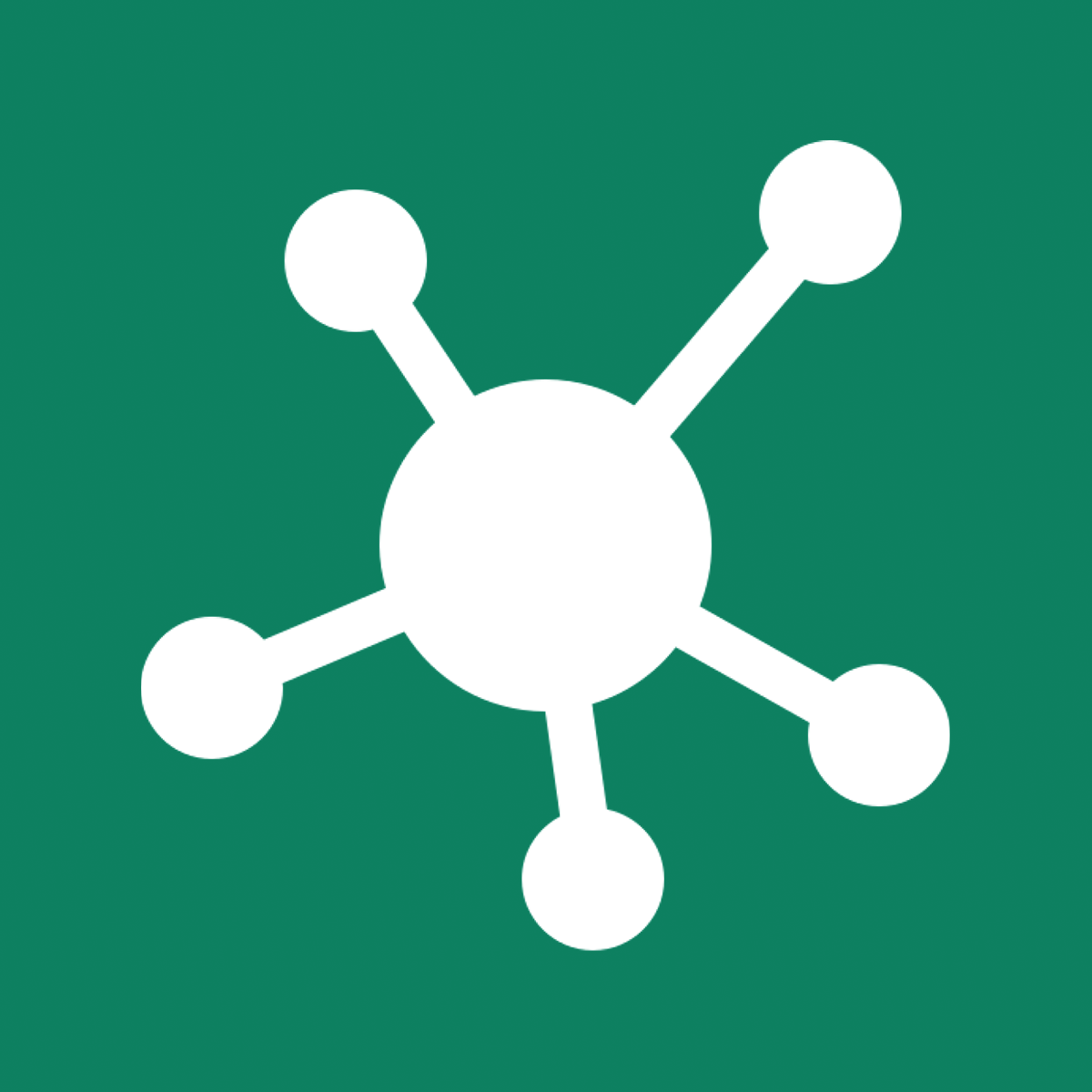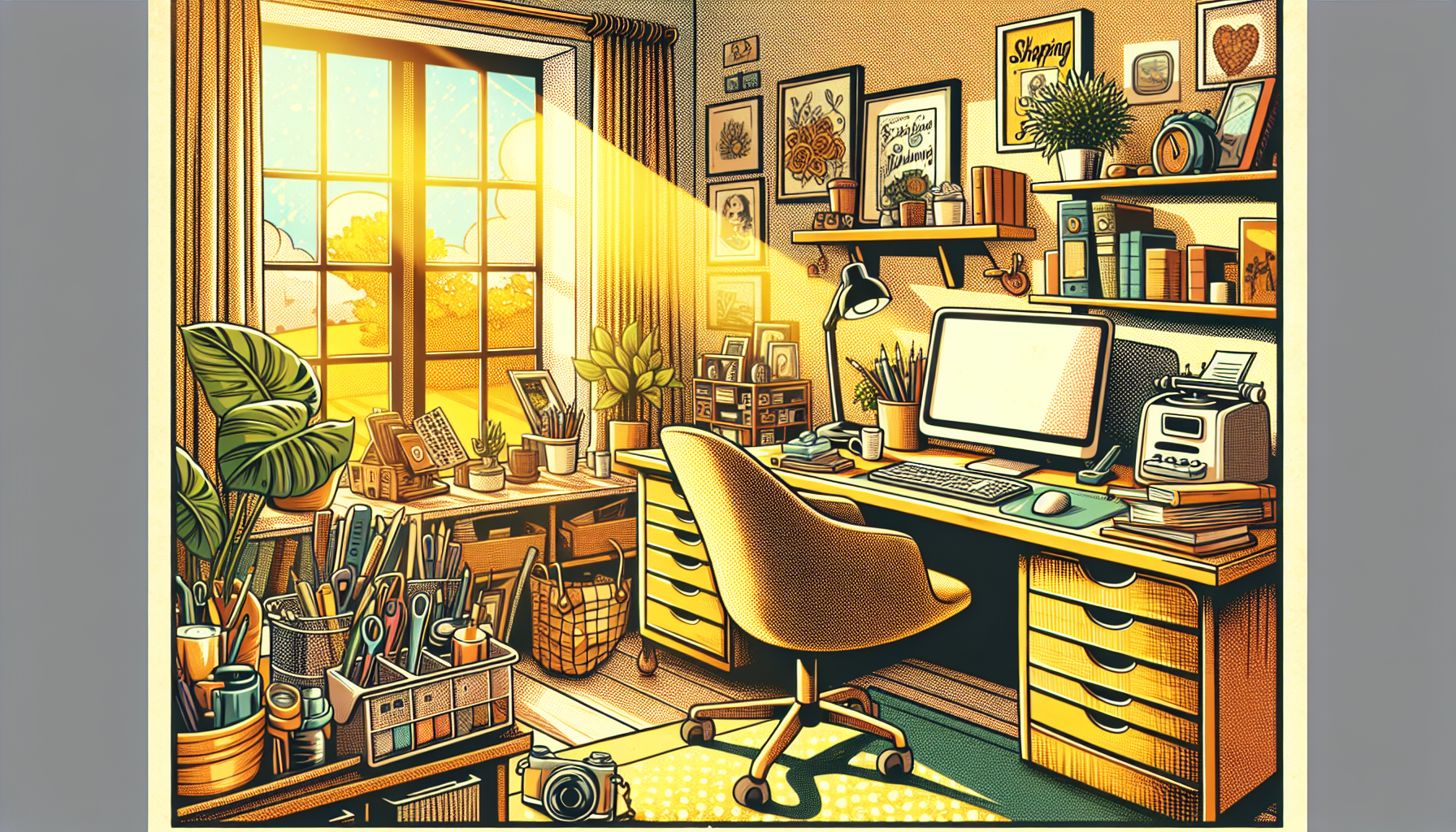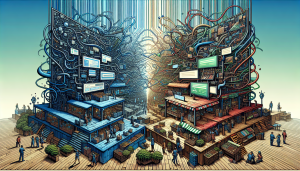How to Create Amazon Listings Through Your Shopify Store: A Seller’s Guide
Benefits of Integrating Shopify with Amazon
As an e-commerce seller, expanding your reach to multiple marketplaces can significantly boost your sales potential. Integrating your Shopify store with Amazon opens up a world of opportunities. Here are some key advantages:
- Increased visibility to millions of Amazon shoppers
- Simplified inventory management across platforms
- Streamlined order fulfillment process
- Potential for higher sales and revenue
By leveraging the power of both Shopify and Amazon, you can create a robust multi-channel selling strategy. This approach allows you to tap into Amazon’s vast customer base while maintaining the flexibility and control of your own Shopify store.
Preparing Your Shopify Store for Amazon Integration
Before you start creating Amazon listings through your Shopify store, it’s crucial to ensure your store is properly set up. Here are some essential steps:
- Optimize your product data in Shopify
- Ensure your inventory levels are accurate
- Set up your pricing strategy for Amazon
- Prepare high-quality product images and descriptions
Having well-organized and detailed product information is key to successful Amazon listings. This preparation will make the integration process smoother and increase your chances of success on Amazon.
Steps to Create Amazon Listings from Shopify
Creating Amazon listings through your Shopify store can be a straightforward process with the right tools. Here’s a general guide:
- Choose an integration app: Select a reliable Shopify app that connects with Amazon. Our Tom IT Marketplace Connect app is an excellent choice for this purpose. You can find it here.
- Connect your Amazon seller account: Follow the app’s instructions to link your Amazon seller account with your Shopify store.
- Select products to list: Choose which Shopify products you want to sell on Amazon.
- Map product categories: Ensure your Shopify product categories align with Amazon’s category structure.
- Set up pricing and inventory: Decide on your Amazon pricing strategy and sync your inventory levels.
- Create and publish listings: Use the app to generate Amazon listings based on your Shopify product data.
Remember, the specific steps may vary depending on the integration app you choose. Our Tom IT Marketplace Connect simplifies this process, making it easier to manage your multi-channel selling strategy.
Optimizing Your Amazon Listings
Once you’ve created your Amazon listings, it’s important to optimize them for better visibility and sales performance. Here are some tips:
- Use relevant and high-search-volume keywords in your product titles and descriptions
- Provide detailed and accurate product information
- Use high-quality images that showcase your product features
- Encourage customer reviews to build trust and credibility
- Regularly update your listings based on performance data
Optimized listings can significantly improve your product’s visibility and conversion rates on Amazon. It’s an ongoing process that requires attention and adjustment based on performance metrics.
Managing Orders and Inventory
Effective order and inventory management is crucial when selling on multiple channels. Here’s how you can streamline this process:
| Task | Shopify | Amazon | Integrated Solution |
|---|---|---|---|
| Order Processing | Manual | Manual | Automated |
| Inventory Updates | Manual | Manual | Real-time Sync |
| Shipping Management | Platform-specific | Platform-specific | Unified |
Using an integration tool like Tom IT Marketplace Connect can automate these processes, saving you time and reducing errors. It provides real-time inventory updates across platforms and centralizes order management, making shopify amazon fulfillment much more efficient.
Wrap-up
Creating Amazon listings through your Shopify store can significantly expand your e-commerce business. By following the steps outlined in this guide and using the right tools, you can effectively manage your multi-channel selling strategy. Remember, the key to success lies in proper preparation, optimization, and efficient management of your listings and inventory.
Our Tom IT Marketplace Connect app is designed to simplify this entire process, from creating amazon listings to managing orders and inventory across multiple platforms. With features like unified order management and real-time inventory syncing, it allows you to focus on growing your business rather than getting bogged down in manual tasks.
FAQ
Q: Can I manage both Shopify and Amazon orders in one place?
A: Yes, with integration tools like Tom IT Marketplace Connect, you can manage orders from both platforms in a single interface.
Q: How often does inventory sync between Shopify and Amazon?
A: With our Tom IT Marketplace Connect app, inventory syncs in real-time, ensuring accurate stock levels across platforms.
Q: Is it difficult to create Amazon listings from Shopify?
A: Not at all. With the right integration tool, creating Amazon listings from your Shopify products can be a straightforward process.
Q: Can I use Shopify for Amazon fulfillment?
A: Yes, you can use Shopify to fulfill Amazon orders. This is often referred to as shopify amazon fulfillment, and it can be managed efficiently with the right integration tools.