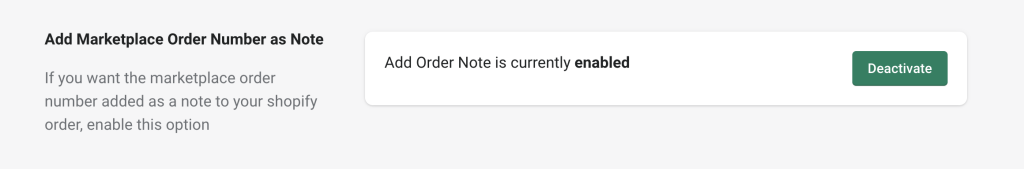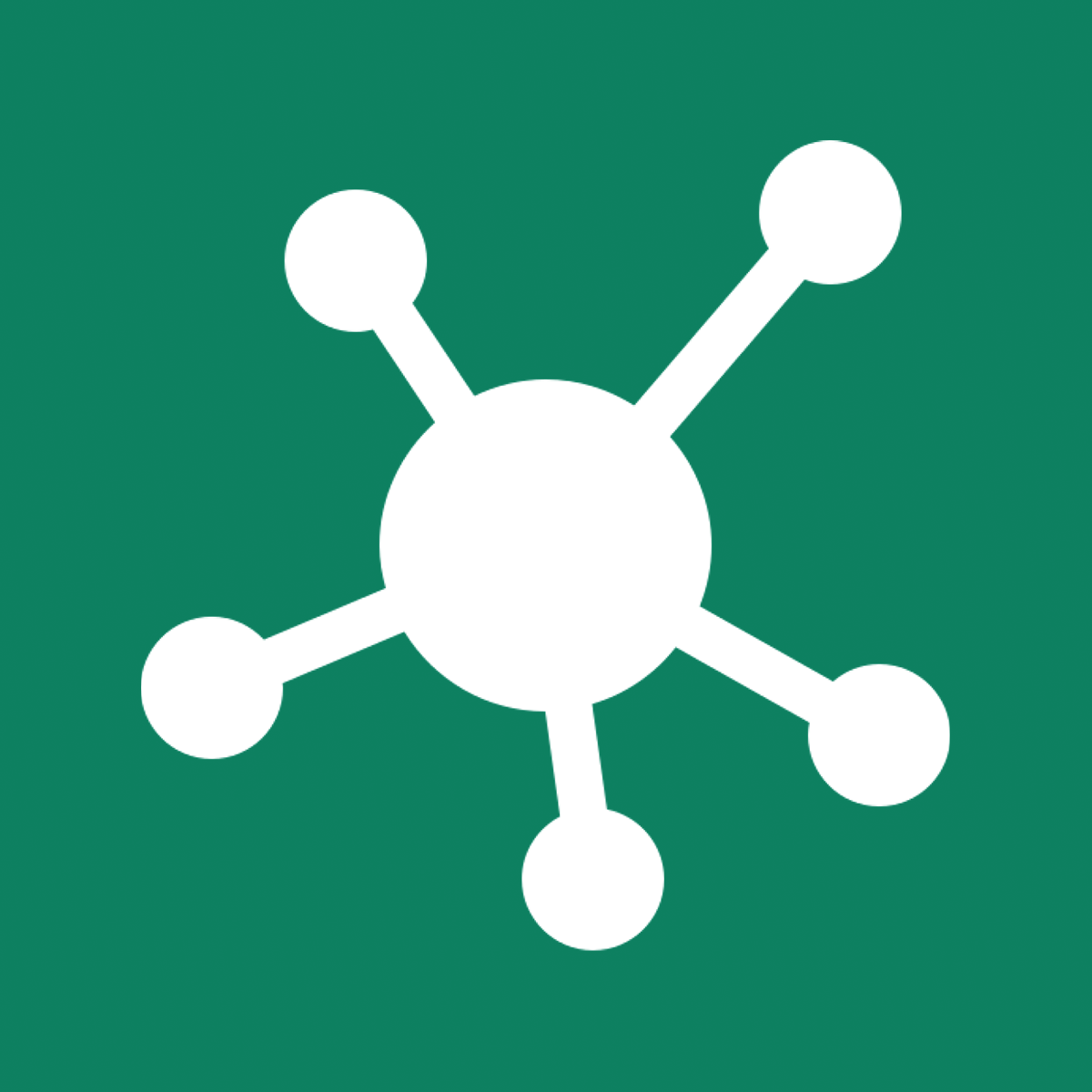We will walk through all settings of the marketplace connect app, and give an extended explanation of the different options.
Autopilot
Product Sync
Stock Buffer
Order Cancelations
Email Import
Order Number Settings
Autopilot
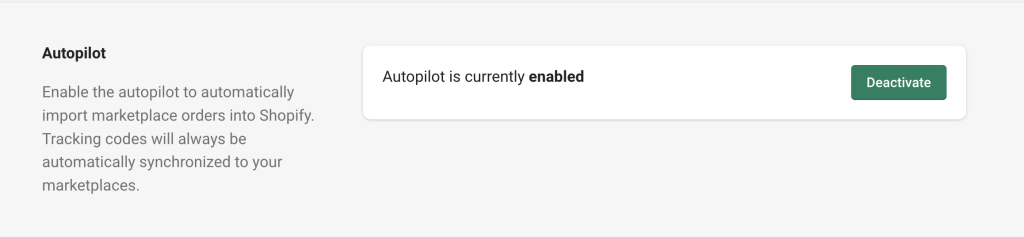
when enabling autopilot, we will automatically import new orders from your marketplaces into shopify. we mostly advise to enable this once everything is set-up, and running.
before enabling this, you can first try to import a few orders manually once you connect shopify to a marketplace like amazon, kaufland or bol.com etc.. your orders will be imported into the order overview page, from where you can select the order and click import into shopify
Product Sync
The product sync currently only syncs your shopify Inventory to the marketplaces.
If this is enabled, and an order in shopify is placed, or the inventory is changed for a product in the shopify admin, we sync the new inventory to all connected marketplaces.
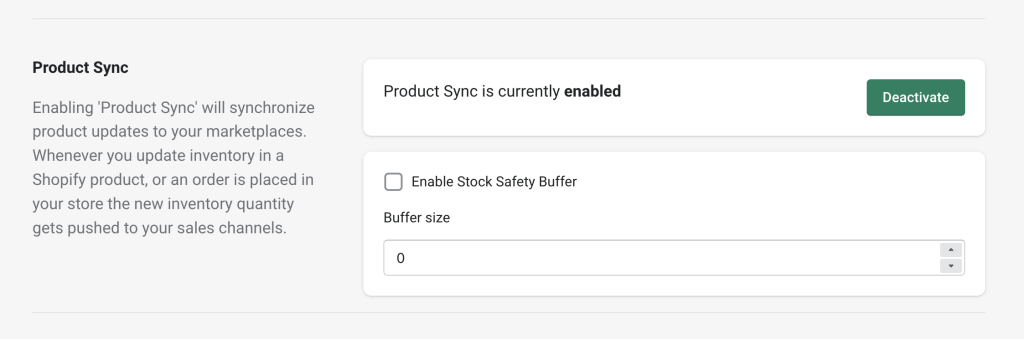
Stock Safety Buffer
If you want, you can add a stock safety buffer, we will sync the shopify inventory minus whatever buffer size you set.
So for instance if you set the buffer size to 10, and update shopify inventory to 89, we will sync 79 as inventory to your marketplaces.
Order Cancelation
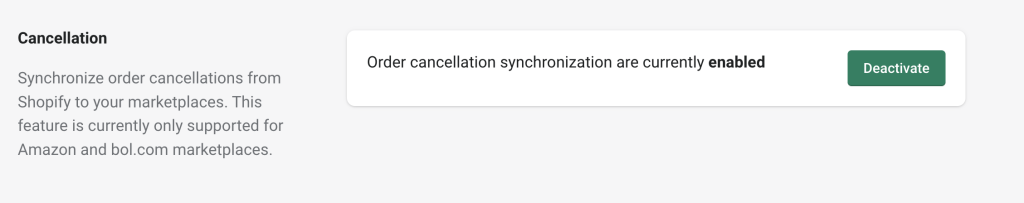
After you enabled this feature, you are able to cancel Shopify orders which will then be synchronized to your marketplace. To cancel a Shopify order, open the order in your Shopify Admin and choose “Cancel Order”.

Select the reason why you want to cancel the order and confirm by clicking “Cancel Order”.
Cancellations will always be refunded by your sales channels. Also if you choose “Refund later”. We’re unable to cancel orders in your sales channels without a full refund.
After you confirmed the cancellation, the order should be marked as cancelled in our app.

We currently dont support syncing cancellations from marketplaces to shopify, because we don’t know if an order is being processed (by you or a fulfillment center) when an order gets cancelled.
Import email addresses into shopify
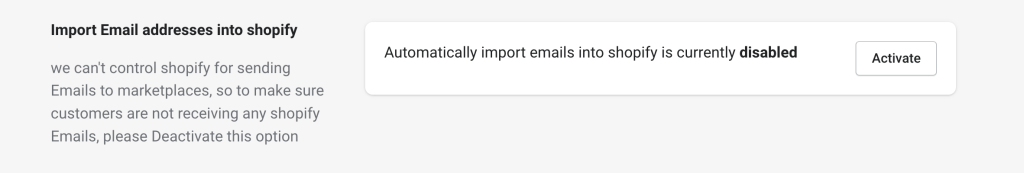
Since sometimes customers received emails from shopify (regarding fulfillment) merchants wanted a way to make sure no emails were being sent from shopify, if you disable this shopify will not receive the email address in the order.
Order Number Settings
Order name
You can choose to import the order with the original marketplace order name (and a prefix) or with a unique shopify order name
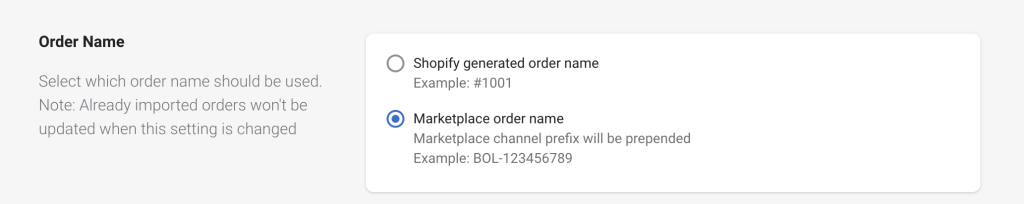
Add Marketplace order number as note
Pretty self explanatory, it will leave the marketplace order number in the shopify order note