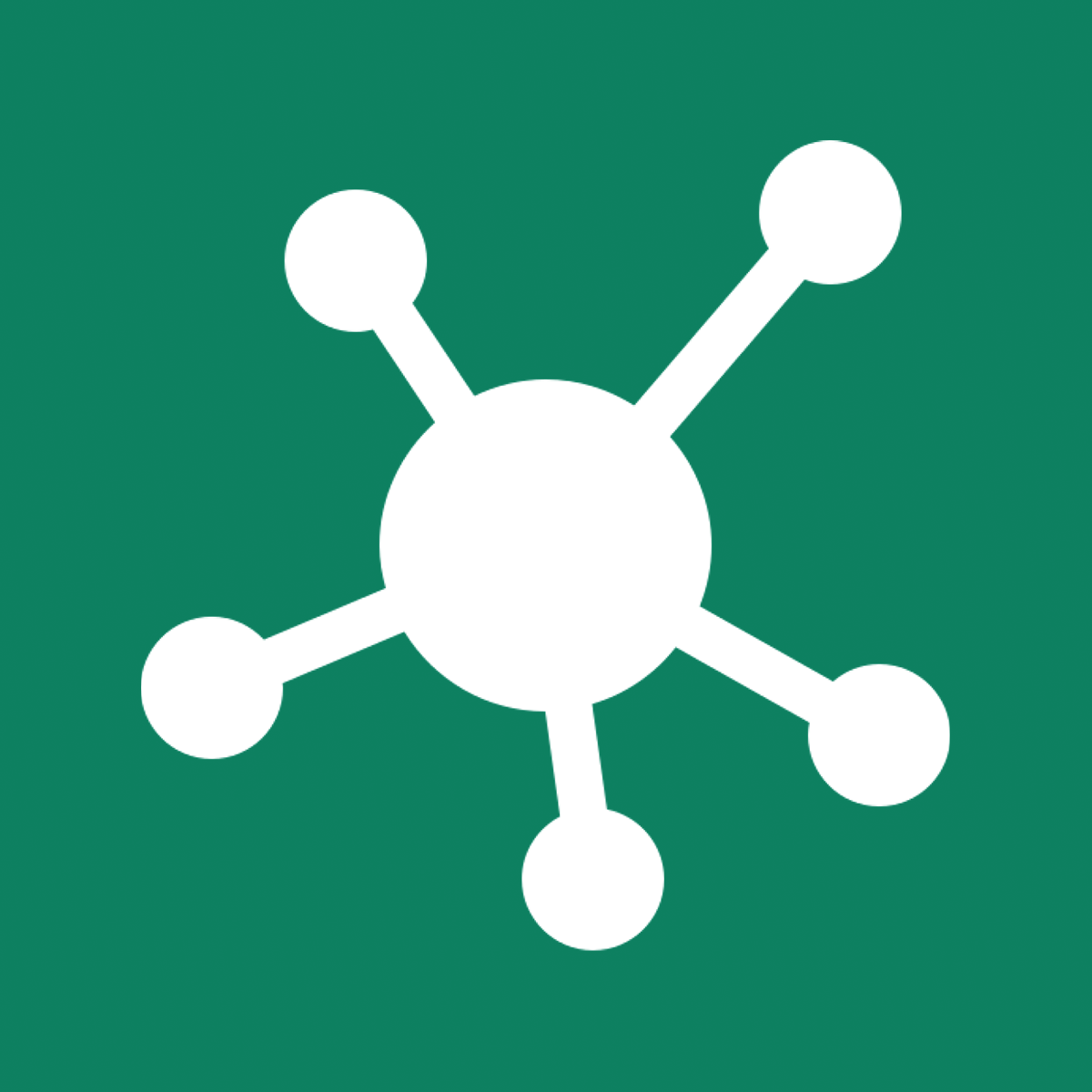Connecting kaufland with shopify just got a lot easier! with our TomIT Marketplace Connect app you are now able to make a shopify kaufland connection and
- Sync kaufland orders to shopify
- Sync track & trace to or from kaufland
- Sync inventory with kaufland
Connecting kaufland to shopify
Generate a client key and a secret key in kaufland
log into your Kaufland.de account and click on Shopeinstellungen > API auswählen.
Then select Channable to generate your client and secret key.
Please copy these keys and have them ready. You will need them later in order to connect your Kaufland.de account with Marketplace Connect.
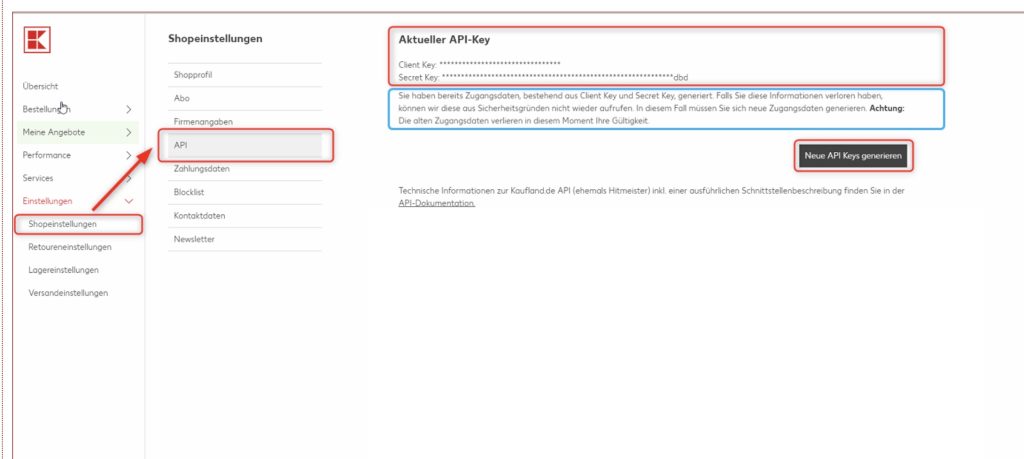
Open the marketplace connect app in your shopify store, click connections -> add connection and selec kaufland
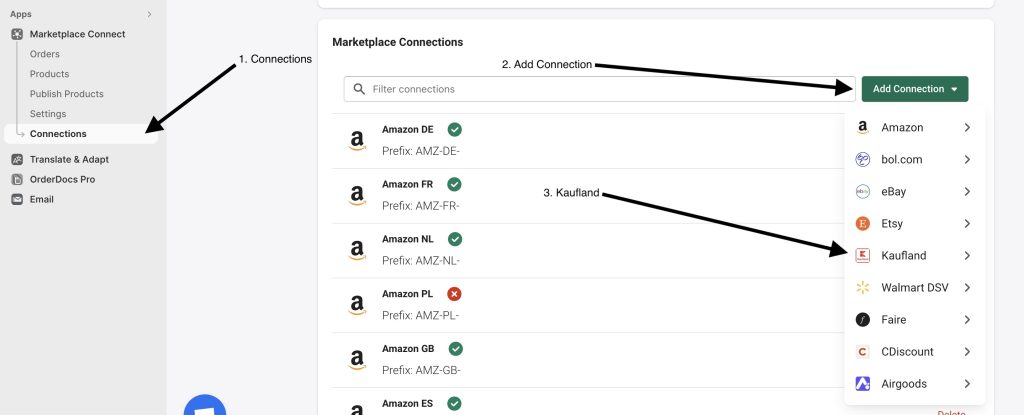
Enter your client ID and Secret popup in the window, and click save
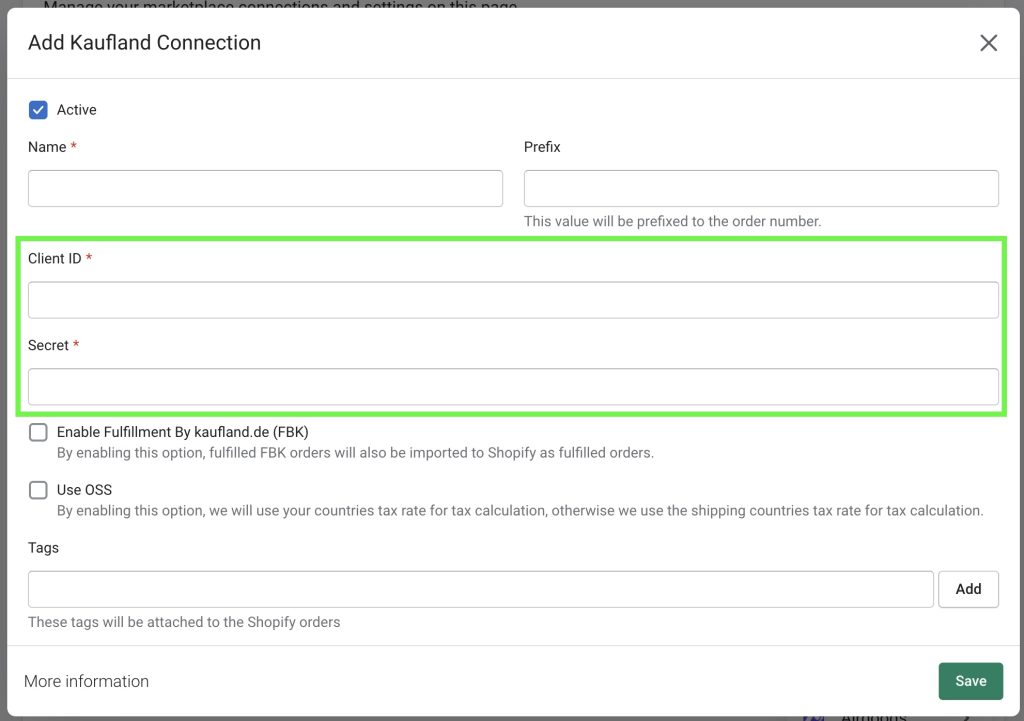
The app is ready to import your orders!